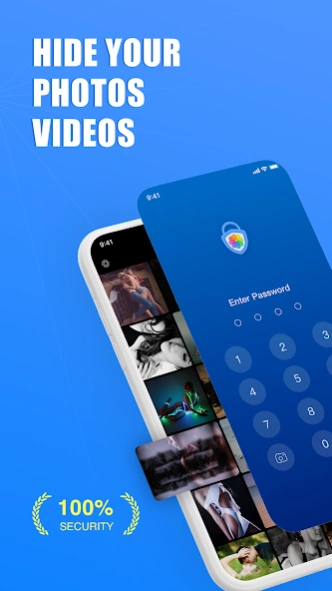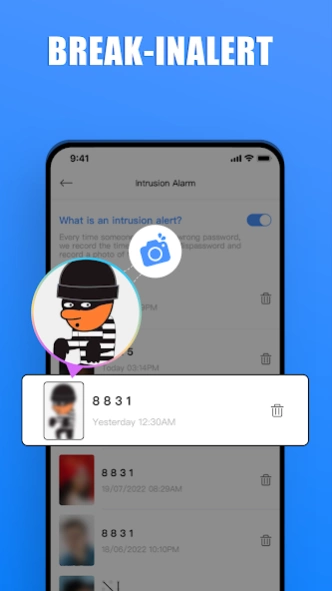HeyPic-Secret Photo Vault 2.0.4
Free Version
Publisher Description
HeyPic-Secret Photo Vault - private gallery,hide video&photo keep safe locker,secret folder,album,box,camera
"HeyPic-Secret Photo Vault" is an excellent album video encryption software, an APP specifically used to hide private photos and videos in mobile phone albums, perfectly protect your privacy,
Have you encountered the following situation?
Take some private photos you don't want people to see?
Do you want to watch your short video?
Don't want others to see the secret photos on your phone?
Lending your mobile phone to others and worrying about accidentally seeing private photos inside?
If your phone is stolen or taken for repair, you are afraid that the private photos in it will be peeped at or leaked?
The mobile phone was used by the bear child to play and accidentally deleted the photos of the mobile phone?
What if there are always boring people who like to check your phone? Anyone may lend their mobile phone to others, but what if there are photos in the album that they do not want others to see?
What if a boring person raids your phone while you're viewing your favorite photos/videos?
We provide the following functions to perfectly solve the above problems:
Advanced Features:
- Automatic cloud backup: Automatically backup photos to the private cloud server provided by HeyPic, never lose photos.
- Album password: Set an independent password for a separate encrypted album to strengthen the privacy protection of the photo vault.
- True and false album space, two spaces store different photo types, unlocked by different passwords, photos in true password mode will be hidden when a false password is entered
- Break-In Alert: Automatically snap a photo of a voyeur who enters the wrong password.
- Change the app icon and disguise it on your phone's desktop
- Emergency switch: in case of emergency, reverse the phone and jump to apps such as browsers
- Custom album layout: You can choose different styles of albums, allowing you to see more albums on one screen.
- Built-in camera to take photos directly in HeyPic encrypted album
-Recently Deleted Folder: aka Trash, temporarily stores deleted secret photos and videos
- View photos and videos in full screen
- Simple and easy-to-use interface
Free Features:
- Tags, notes, search and organize photos in order.
- PIN code and pattern unlock - hide an unlimited number of photos and videos
- Create encrypted album folders
-Recently Deleted Folder: Also known as a trash can, temporarily store deleted secret photos and videos - -Sort: Sort and customize the private album folders, private photos, and videos in each album directory in multiple ways
- One-click import from the system album sharing menu: directly hide the files in the HeyPic encrypted album from the sharing interface of the system album
- Dark theme: stylish cool black style
HeyPic Member Subscription:
- Join HeyPic membership, use all features for free and paid cloud backup, fake password feature, and more. Also, ads are automatically removed.
- HeyPic membership subscription fees are charged on an annual basis.
- Subscription payment will be charged to iTunes Account at confirmation of purchase.
- Subscriptions will automatically renew unless auto-renew is turned off at least 24 hours before the end of the current period.
- Accounts will be charged for renewal within 24 hours before the end of the current period and the renewal fee will be determined.
- Subscriptions may be managed by the user and auto-renewal may be turned off in their iTunes account settings after purchase.
- For usage questions and membership subscription questions, please contact: service@spvapps.com
- Terms of Use :https://www.spvapps.com/app/agreement.html
- Privacy Policy: https://www.spvapps.com/app/privacy_android.html
About HeyPic-Secret Photo Vault
HeyPic-Secret Photo Vault is a free app for Android published in the System Maintenance list of apps, part of System Utilities.
The company that develops HeyPic-Secret Photo Vault is The Wind Co., Ltd. The latest version released by its developer is 2.0.4.
To install HeyPic-Secret Photo Vault on your Android device, just click the green Continue To App button above to start the installation process. The app is listed on our website since 2023-07-30 and was downloaded 3 times. We have already checked if the download link is safe, however for your own protection we recommend that you scan the downloaded app with your antivirus. Your antivirus may detect the HeyPic-Secret Photo Vault as malware as malware if the download link to spv.keepsafe.photovault.calculator.applock is broken.
How to install HeyPic-Secret Photo Vault on your Android device:
- Click on the Continue To App button on our website. This will redirect you to Google Play.
- Once the HeyPic-Secret Photo Vault is shown in the Google Play listing of your Android device, you can start its download and installation. Tap on the Install button located below the search bar and to the right of the app icon.
- A pop-up window with the permissions required by HeyPic-Secret Photo Vault will be shown. Click on Accept to continue the process.
- HeyPic-Secret Photo Vault will be downloaded onto your device, displaying a progress. Once the download completes, the installation will start and you'll get a notification after the installation is finished.